 Download
Download
Thursday, January 26, 2012
Invictus by William Ernest Henley
" Invictus " is a short poem by the English poet William Ernest Henley (1849-1903). It was written in 1875 and first published in 1888.
Nelson Mandela had the poem written on a scrap of paper on his prison cell while he was incarcerated.
Out of the night that covers me,
Black as the Pit from pole to pole,
I thank whatever gods may be
For my unconquerable soul.
In the fell clutch of circumstance
I have not winced nor cried aloud.
Under the bludgeonings of chance
My head is bloody, but unbowed.
Beyond this place of wrath and tears
Looms but the Horror of the shade,
And yet the menace of the years
Finds, and shall find, me unafraid.
It matters not how strait the gate,
How charged with punishments the scroll.
I am the master of my fate:
I am the captain of my soul !
Wednesday, January 18, 2012
In the air tonight - Non-Point
I can feel it coming in the air tonight, Oh Lord
I've been waiting for this moment, all my life, Oh Lord
Can you feel it coming in the air tonight, Oh Lord, Oh Lord
Well, if you told me you were drowning
I would not lend a hand
I've seen your face before my friend
But I don't know if you know who I am
Well, I was there and I saw what you did
I saw it with my own two eyes
So you can wipe off the grin, I know where you've been
It's all been a pack of lies
And I can feel it coming in the air tonight, Oh Lord
I've been waiting for this moment for all my life, Oh Lord
I can feel it in the air tonight, Oh Lord, Oh Lord
And I've been waiting for this moment all my life, Oh Lord, Oh Lord
Well I remember, I remember don't worry
How could I ever forget, it's the first time, the last time we ever met
But I know the reason why you keep your silence up, no you don't fool me
The hurt doesn't show; but the pain still grows
It's no stranger to you or me
And I can feel it coming in the air tonight, Oh Lord...
I've been waiting for this moment, all my life, Oh Lord
Can you feel it coming in the air tonight, Oh Lord, Oh Lord
Well, if you told me you were drowning
I would not lend a hand
I've seen your face before my friend
But I don't know if you know who I am
Well, I was there and I saw what you did
I saw it with my own two eyes
So you can wipe off the grin, I know where you've been
It's all been a pack of lies
And I can feel it coming in the air tonight, Oh Lord
I've been waiting for this moment for all my life, Oh Lord
I can feel it in the air tonight, Oh Lord, Oh Lord
And I've been waiting for this moment all my life, Oh Lord, Oh Lord
Well I remember, I remember don't worry
How could I ever forget, it's the first time, the last time we ever met
But I know the reason why you keep your silence up, no you don't fool me
The hurt doesn't show; but the pain still grows
It's no stranger to you or me
And I can feel it coming in the air tonight, Oh Lord...
Disable Active Desktop and blue color under icon on WinXP
First:
Right-click on your desktop--> Properties, go to the "Desktop" tab--> at the bottom click "Customize Desktop"--> got to the "Web" tab. Nothing in there should have a check mark.
Second: (I think this is what you are looking for)
Go to:
Control Panel--> Choose "System"--> got to the "Advanced" tab--> Under "Performance" click "Settings"--> go all the way to the bottom of the list and put a check mark where it says "Use Drop shadows for icon labels on the desktop"--> click apply and OK.
Right-click on your desktop--> Properties, go to the "Desktop" tab--> at the bottom click "Customize Desktop"--> got to the "Web" tab. Nothing in there should have a check mark.
Second: (I think this is what you are looking for)
Go to:
Control Panel--> Choose "System"--> got to the "Advanced" tab--> Under "Performance" click "Settings"--> go all the way to the bottom of the list and put a check mark where it says "Use Drop shadows for icon labels on the desktop"--> click apply and OK.
Tuesday, January 17, 2012
Catalyst 2960-S and 2960 Series of Layer 2 switches
The following two tables summarize information on all available models in the Cisco Catalyst 2960-S and 2960 Series of Layer 2 switches. For details, refer to the data sheets.
Definitions:
• Dual purpose: An Ethernet link that can be either Small Form-Factor Pluggable (SFP) or copper RJ45 (not both)
• Cisco FlexStack: A hot swappable module provides true stacking with all switches in a stack acting as a single unit (Catalyst 2960-S only)
• PoE: Power over Ethernet
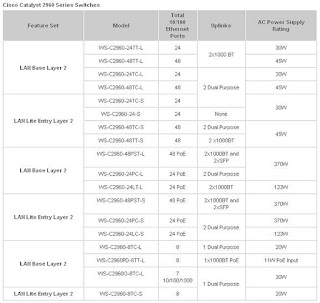

Definitions:
• Dual purpose: An Ethernet link that can be either Small Form-Factor Pluggable (SFP) or copper RJ45 (not both)
• Cisco FlexStack: A hot swappable module provides true stacking with all switches in a stack acting as a single unit (Catalyst 2960-S only)
• PoE: Power over Ethernet
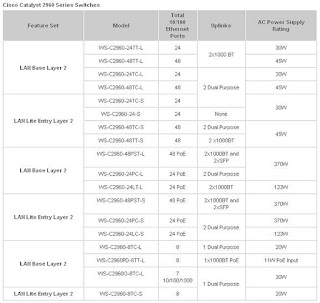

Friday, January 13, 2012
Restore Favorite Folders in Outlook 2007
Close Outlook.
Click the Windows Start button in the lower, left corner of the screen.
In the field where your cursor is flashing, type "Outlook.exe /resetnavpane".
Click the Windows Start button in the lower, left corner of the screen.
In the field where your cursor is flashing, type "Outlook.exe /resetnavpane".
Wednesday, January 11, 2012
What is the advantage of SFP ports on a Gigabit switch?
SFP stands for "small form-factor pluggable" and is a hot-swappable input/output device that plugs into a switch port, allowing multiple options for connectivity.
Thursday, January 5, 2012
Tuesday, January 3, 2012
Windows 7, Print Spooler Service Keep Stopping
I fixed it by using print management in administrative tools. Go to "Adminitrative tools" in Control Panel and then to "Print Management". Check under drivers and remove all duplicate drivers. If you are unable to remove a driver check to see that no print jobs are waiting to execute and remove them. Restart the spooler service under Sevices.
OR
First give yourself ownership and full access to c:\windows\system32\spoolsv.exe
OR
First give yourself ownership and full access to c:\windows\system32\spoolsv.exe
Then run cmd as Administrator and run this command:
del /Q C:\WINDOWS\system32\spool\PRINTERS\*.*
Monday, January 2, 2012
Windows XP, Reset Local User Password Command Line
cd\
cd windows\system32
net user
cd windows\system32
net user
E.g.
> net user asks mypa$$word
If there are people near you and you don’t want them to see the password you type, enter:
net user *
E.g. > net user asks *
> Type a password for the user: xxxxxx
> Confirm the password: xxxxx
Windows 7 or Vista Password Reset
1. Log on to the administrator account that you will use to reset the forgotten password.
2. Open Local Users and Groups by clicking the Start button Picture of the Start button, typing lusrmgr.msc into the Search box, and then pressing ENTER. Administrator permission required If you are prompted for an administrator password or confirmation, type the password or provide confirmation.
3. Double-click Local Users and Groups, and then click Users.
4. Right-click the account that you need to reset the password for, and then click Set Password.
5. Type and confirm the new password.
##################################################################
Use Password Never Expire Option Windows 7 Home
1. Start-All Programs-Accessories, right-click on Command Prompt and choose
"Run as Administrator"
2. net accounts /maxpwage:unlimited
###################################################################
Ways to Enable / Disable the Built-In Windows 7 Admin Account
1. Start-All Programs-Accessories, right-click on Command Prompt and choose
"Run as Administrator"
2. net user administrator /active:yes
3. net user administrator /active:no
Another way of activating the administrator account in Windows 7 is via Local Security Policy.
1. Type secpol.msc in the search bar and hit enter.
2. After the Local Security Policy pops up, navigate to Local Policies-> Security Options where you can see an entry that reads Accounts: Administrator account. Double click the entry to enable it.
Changing Local User Password for Windows 7 Home, Professional, Ultimate
Edition from Command Line
1. Start-All Programs-Accessories, right-click on Command Prompt and choose
"Run as Administrator"
2. net user "Kim Dong Woo" your-password
2. Open Local Users and Groups by clicking the Start button Picture of the Start button, typing lusrmgr.msc into the Search box, and then pressing ENTER. Administrator permission required If you are prompted for an administrator password or confirmation, type the password or provide confirmation.
3. Double-click Local Users and Groups, and then click Users.
4. Right-click the account that you need to reset the password for, and then click Set Password.
5. Type and confirm the new password.
##################################################################
Use Password Never Expire Option Windows 7 Home
1. Start-All Programs-Accessories, right-click on Command Prompt and choose
"Run as Administrator"
2. net accounts /maxpwage:unlimited
###################################################################
Ways to Enable / Disable the Built-In Windows 7 Admin Account
1. Start-All Programs-Accessories, right-click on Command Prompt and choose
"Run as Administrator"
2. net user administrator /active:yes
3. net user administrator /active:no
Another way of activating the administrator account in Windows 7 is via Local Security Policy.
1. Type secpol.msc in the search bar and hit enter.
2. After the Local Security Policy pops up, navigate to Local Policies-> Security Options where you can see an entry that reads Accounts: Administrator account. Double click the entry to enable it.
Changing Local User Password for Windows 7 Home, Professional, Ultimate
Edition from Command Line
1. Start-All Programs-Accessories, right-click on Command Prompt and choose
"Run as Administrator"
2. net user "Kim Dong Woo" your-password
Subscribe to:
Posts (Atom)
-
Restart Exchange Services Get-Service | ? { $_.name -like "MSExchange*" -and $_.Status -eq "Running"} foreach ($servic...
-
Using VMware Update Manager is pretty easy for VMware patch update but I would like to share about how to update VMware ESX patch using comm...
-
Everybody thinks I'm crazy it's going around The girl is headed for a heart break she's going down They say I'm always wanti...